|
Timely filing and losing claims into the ever increasing black hole is the reason to be sure your claim are being sent without errors. Easy Billing Professional has error checks for the common reasons for an invalid claim. We will show you how many errors you have in a claim and what they are so you can fix them before they are printed or sent electronically.
Save the date: June 20 1PM EST IMS PRO demo with Brent Stane. We work with IMS Pro a unique clearing house that has the ability to look at claim errors on a claim level, instead of rejecting an entire file for an error in one claim they will reject just the one claim. Seeing a demo of how the submission process works with them is well worth the time. Next Thursday June 20th Brent Stane from IMS Pro will show you how they handle claims to ensure the greatest acceptance of claims submitted through their software portal "XClaims". Join us at 1PM EST to learn how the process works. They also offer through Easy Billing Professional the ability for real-time claim edits, proof of timely filing letters, appeal letters, real-time eligibility checks, real-time NPI searches, claim scrubbing for Medicare Review, CCI and E/M Coding edits, drill down reports, electronic patient statements, collections and stellar CUSTOMER SERVICE. If you do not use Easy Billing Professional currently, send us an email or call 800.618.6136 and we will forward the meeting link for this demo. Marla Acton
0 Comments
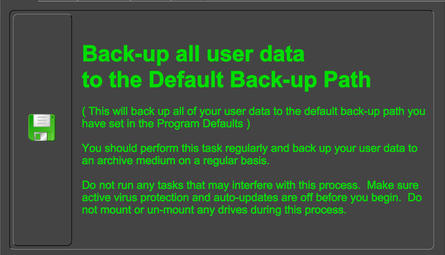 Are you backing up correctly? Today, more than ever before, you need to protect yourself from ever needing disaster recovery because of your incomplete or non-existent back up procedures. If you do not have a simple way to recover your medical billing data then your data is NOT safe. Easy Billing Users should: 1. Back up medical billing software program and data to at least three separate HIPPA compliant locations (i.e varying hard drives, jump drives, etc). 2. Disable automatic virus scans, software updates and any other processes that can prompt a computer shut-down or restart. 3. Make certain they understand back-up procedures by watching a back up training video here* and/or call 800.618.6136 for assistance. *Call if you have no received a password to access video* There are several ways Easy Billing users can insure easy data retrieval. Easy Billing Professional, medical billing software, has made this process almost seamless for clients by adding a simple data back up process in the Preferences menu on the Maintenance tab. Another option is to back up the entire Easy Billing Professional program folder. Users are immediately able to see the date of their last back up on the Easy Billing Welcome Screen. Users are advised and encouraged to rotate their back up protocol so that they have at least three HIPAA compliant copies of backups. In a server environment with FileMake Pro Server, backing up is set up with a schedule.
Easy Billling users must make sure their computers are not downloading virus definitions automatically, updating automatically or doing anything that will automatically restart a computer. This could result in damage to not only Easy Billing but to other software when opened during this process. Disaster Recovery is the result of improper backing up and is not included in Easy Billing Professional annual support. Disaster recovery can be expensive especially if third party specialists are needed. Additionally, users run the risk of wasting valuable time re-entering patients and claims from an outdated previous back up. Easy Billing medical billing software is here to help your organization be proactive and safeguard your data, please call if you would like training on backing up. Also visit www.easybillingsoftware.com Training menu to watch a video tutorial on backing up. If you are an Easy Billing Professional or pre Easy Billing Professional user and are not sure if you are backing up correctly, please give us a call and we are happy to guide you through your medical billing software back up process. 800.618.8136 Marla Acton |
Marla CrowleyEasy Billing, Inc. was founded in 1994 by Marla Crowley, who, after ten years of billing experience, realized the need for a medical billing system that was easy to learn, efficient to use, and affordable. Archives
May 2016
Categories
All
|

 RSS Feed
RSS Feed